upSync will match accounts in Autotask with contacts in Xero by the company name.
When an exact match cannot be found, upSync will show a window allowing you to create a new contact within Xero, or map the Autotask account to an existing Xero contact which might not have the exact same company name.
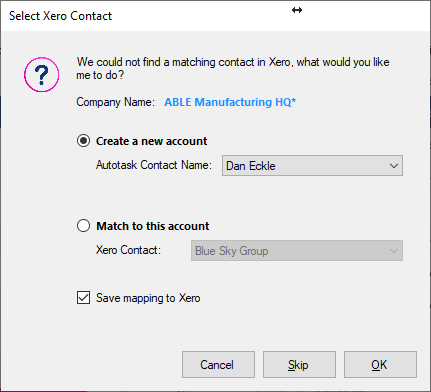
You should also select the Autotask Contact Name who should receive invoices by email, their email address and name will also be saved to the Xero contact.
Xero provides a ContactNumber field to store customer numbers from third party systems such as CRM’s, this provides a link between the Xero Contact and CRM customer.
When matching up Autotask Accounts with Xero Contacts, upSync will save the CustomerNumber from Autotask to the CustomerNumber field within Xero.
Using the CustomerNumber field provided by Xero allows accounts in Autotask to be linked with contacts in Xero with dissimilar company names.
UnMapping Customers
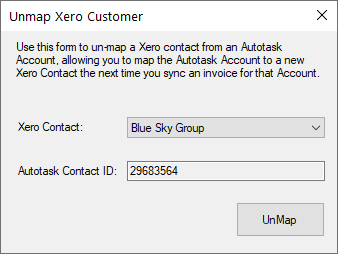
If you need to unmap an Autotask Account from a Xero Contact, you can use the Unmap Xero Customer feature found in Tools > Unmap Xero Contacts. Once an account is unmapped, the next time you sync an invoice for that account, upSync will prompt you with the option of creating a new Xero Contact or mapping the account to an existing Xero Contact.
Note, if the account name in Autotask matches the contact name in Xero they will be automatically mapped.